Hey everyone! 🌟
I just finished an animation project that combines math and art to create stunning visuals. Here’s the final result of the animation.
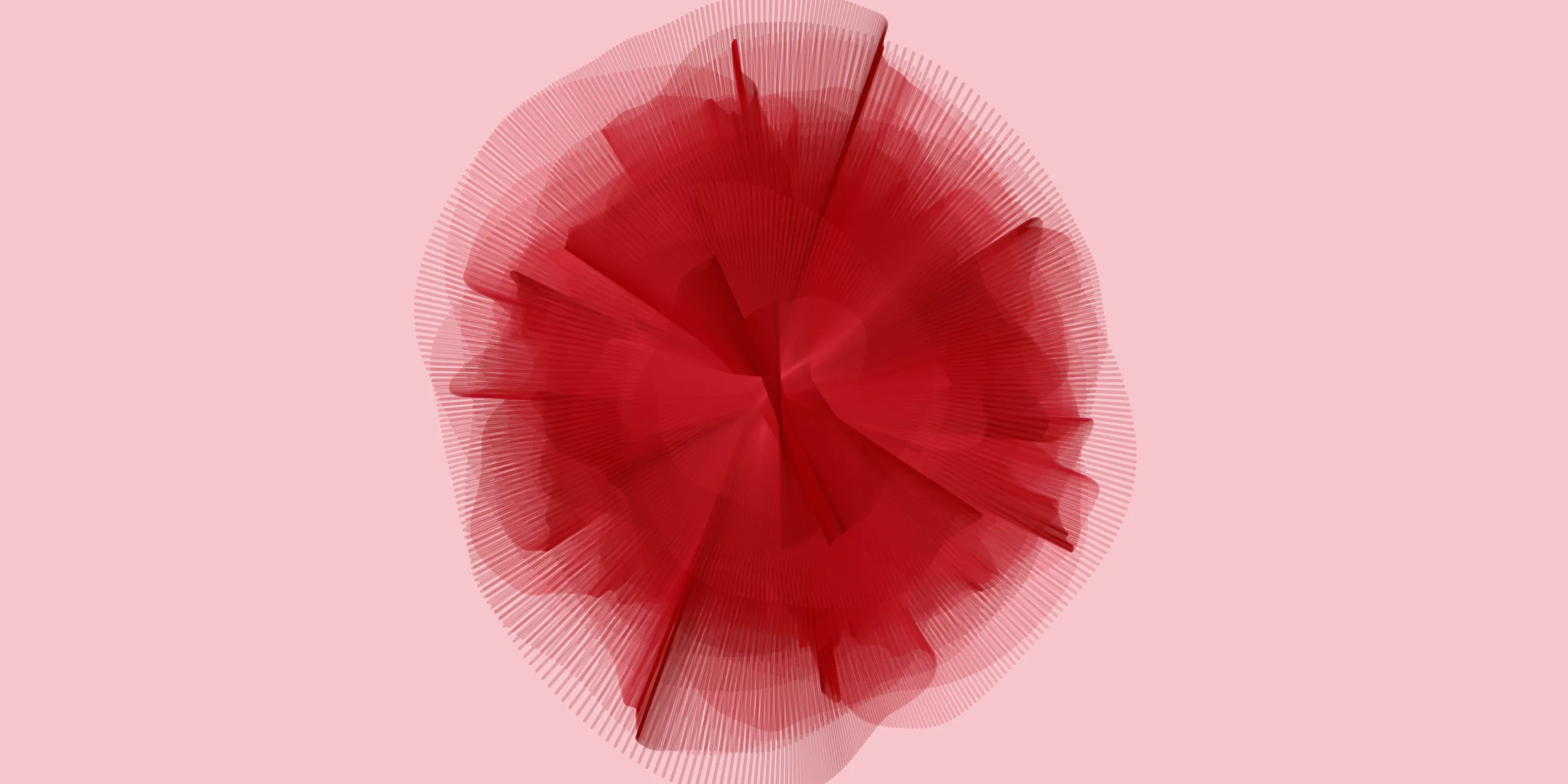
To see the animation working in real time follow this link
Note: This blog is targetted towards people who’re beginners and just know very little JavaScript.
What’s Happening?
The animation draws lines that radiate from the center of the canvas, creating beautiful and fluid patterns. The lines rotate and grow, giving the appearance of a dynamic, evolving artwork.
Here’s a quick rundown of how it works and the math behind it.
Where to write the code
Make sure you’re writing code in this editor. Since we’re working with the library p5js, setting it up locally could be a hassle for beginners. Hence, we’re writing the code online.
The Math Behind the Magic
-
Perlin Noise: This is used to generate smooth, random changes in the radius and angle of the lines. Perlin noise helps create organic, flowing movements.
-
Trigonometry: Sine and cosine functions calculate the positions of the endpoints of each line based on the angle and radius, ensuring the lines form a circular pattern.
-
Angle Wrapping: Keeps the angles within the 0-360 degree range to maintain a smooth rotation.
-
Dynamic Coloring: The stroke color gradually shifts, adding a subtle gradient effect that enhances the visual appeal.
Let’s code
Now that we’re done with the math behind it, let’s get our hand dirty with the coding part.
Note: since we’re using a special javascript library, you’d have to use this editor. Setting up local environment for beginners could be a hassle so we will rely on the online editor for now.
Setup and Initialization
First, we set up our canvas and initialize some variables:
let angleNoise, radiusNoise;
let xNoise, yNoise;
let angle = -90;
let radius = 0;
let strokeCol = 255;
let strokeChange = -1;
function setup() {
createCanvas(windowWidth, windowHeight);
background("#f7c5cc");
noFill();
angleNoise = random(10);
radiusNoise = random(10);
xNoise = random(10);
yNoise = random(10);
}
- Canvas Setup: createCanvas(windowWidth, windowHeight) sets the canvas size to the full window.
- Background: We set a soft pink background color (#f7c5cc).
- Initial Random Values: Random values for noise functions are initialized.
Drawing the Animation
In the draw function, we translate the origin to the center of the canvas and draw lines that move and change based on Perlin noise.
function draw() {
translate(width / 2, height / 2);
for (let i = 1; i <= 4; i++) {
radiusNoise += 0.005;
radius = noise(radiusNoise) * 450 + 1;
angleNoise += 0.005;
angle += noise(angleNoise) * 6 - 3;
if (angle > 360) angle -= 360;
if (angle < 0) angle += 360;
xNoise += 0.01;
yNoise += 0.01;
let centreX = noise(xNoise) * 100 - 50;
let centreY = noise(yNoise) * 100 - 50;
let rad = radians(angle);
let x1 = centreX + radius * cos(rad);
let y1 = centreY + radius * sin(rad);
let opprad = rad + radians(180);
let x2 = centreX + radius * cos(opprad);
let y2 = centreY + radius * sin(opprad);
strokeCol += strokeChange;
if (strokeCol > 255) strokeChange = -1;
if (strokeCol < 150) strokeChange = 1;
stroke(strokeCol - 41, strokeCol - 206, strokeCol - 194, 50);
strokeWeight(3);
line(x1, y1, x2, y2);
}
}
- Translate: translate(width / 2, height / 2) moves the origin to the center of the canvas.
- Loop: The for loop runs four times per frame, drawing four lines.
- Radius and Angle Noise: radiusNoise and angleNoise are incremented and used to compute the radius and angle with Perlin noise.
- Angle Wrapping: Ensures the angle stays within 0-360 degrees.
- Position Noise: xNoise and yNoise create slight shifts in the center position using Perlin noise.
Complete code
If you’re having difficulties collecting the bits of code from the blog, here’s the entire code for the animation.
Just copy paste this code into this editor and you’re good to go.
let angleNoise, radiusNoise;
let xNoise, yNoise;
let angle = -90;
let radius = 0;
let strokeCol = 255;
let strokeChange = -1;
function setup() {
createCanvas(windowWidth, windowHeight);
// frameRate(30);
background("#f7c5cc");
noFill();
// angleMode(DEGREES);
angleNoise = random(10);
radiusNoise = random(10);
xNoise = random(10);
yNoise = random(10);
}
function draw() {
translate(width / 2, height / 2);
for (let i = 1; i <= 4; i++) {
radiusNoise += 0.005;
radius = noise(radiusNoise) * 450 + 1;
angleNoise += 0.005;
angle += noise(angleNoise) * 6 - 3;
if (angle > 360) angle -= 360;
if (angle < 0) angle += 360;
xNoise += 0.01;
yNoise += 0.01;
let centreX = noise(xNoise) * 100 - 50;
let centreY = noise(yNoise) * 100 - 50;
let rad = radians(angle);
let x1 = centreX + radius * cos(rad);
let y1 = centreY + radius * sin(rad);
let opprad = rad + radians(180);
let x2 = centreX + radius * cos(opprad);
let y2 = centreY + radius * sin(opprad);
strokeCol += strokeChange;
if (strokeCol > 255) strokeChange = -1;
if (strokeCol < 150) strokeChange = 1;
stroke(strokeCol - 41, strokeCol - 206, strokeCol - 194, 50);
strokeWeight(3);
line(x1, y1, x2, y2);
}
}
Conclusion
By combining Perlin noise and trigonometric functions, this code creates a beautiful, evolving pattern that looks like a blooming rose. The smooth transitions and organic movements make it a perfect example of how basic math can create stunning visual art. Happy coding! 🌹✨